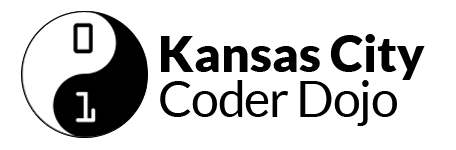Get started at http://www.coderdojokc.com/today
Welcome to CoderDojoKC! Let’s get you started!
Looking for something to do? Practice your typing skills! Typing.io is a great way to keep your fingers nimble and learn where some of those tricky keys are located.
Step One: Start Learning!
If you don’t know which programming language to start learning, we recommend Scratch (if Scratch is not to your speed, check out the typing.io link in the sidebar on the right).
You will need a parent or guardian’s help to create a Scratch login:
- Click “Join Scratch” in the upper right-hand corner of the Scratch site.
- Create a username that does not include your real name.
- Think of a password that you can remember easily. You should have your parent or guardian write this down and save it.
- Click “Next” and continue following the directions. You will need a valid email address (yours or your guardian’s) to continue.
Once you have a Scratch login, use the links below to build something awesome.
Step Two: Learn to Code
1. Are you brand new to coding? Start with Codecademy (recommended for 13 years & up) or Scratch (recommended for 12 years & under). Want to try building your own phone application? Check out App Inventor! Be sure to create an account and write down your username and password so you won’t forget!
2. Do you have a little coding under your belt? Are you ready to learn more? Check out these fun games:
- CodeAvengers – learn to build JavaScript apps
- CodeCombat -Learn how to code by playing a game
- CSS Diner -A game for learning CSS selectors
- Flexbox Froggy – A game for learning CSS flexbox
- Flexbox Defense – Another game for learning CSS flexbox
- Super Markup Man – learn html
- Untrusted – a user JavaScript adventure game
3. Were you working on a project from a past session? Feel free to continue on that, and ask mentors if you need any help!
4. Get started on the new project. We can’t wait to see what you create!
Step Three: Check Out the Projects
Mastery – Feeling masterful? Check out the requirements for our mastery badges. You can earn cool pins!
This Year’s Concepts:
| Month | Concept | Scratch Studio |
|---|---|---|
| January | Variables | |
| February | Drawing | CoderDojoKC STEM Alliance – 2020 February |
| March | Making Decisions: If-Then-Else | |
| April | Arrays and Lists | |
| May | Loops and Repeating Things | |
| June | Random | |
| July | Functions | |
| August | Events, Broadcast/Receive | |
| September | User Input: Text | |
| October | User Input: Buttons | |
| November | Recap |
Step Four: Show Off!
Did you create something awesome based off of this month’s theme/concept? Did you create a mastery project? Join us to present it on a Google Hangout soon! Scratch projects that are presented will be added to this month’s Scratch studio by a mentor.
**Presentations may not contain any politics, violence, gore, or bad words. (And we’re counting “sucks” as a bad word!)