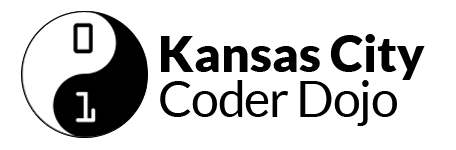Welcome to CoderDojoKC! Let’s get you started!
Step One: Wifi
1. Open up your internet connection and connect to “GoogleFiberHotzone“
2. Can’t connect? Raise your hand and a mentor will get you a hotspot to connect to.
Step Two: Typing Practice!
You warm up to play sports, right? We’re going to do the same thing to warm up to code!
1) Go to https://typing.io & sign in with your gmail address. Don’t have one? Ask your parent or a mentor for help!
2) Choose one of the programming languages. Don’t know which to start with? Try Javascript jQuery, LESS Bootstrap or Python Mercurial.
Step Three: Learn to Code
1. Are you brand new to coding? Start with Codecademy(recommended for 13 years & up) or Scratch (recommended for 12 years & under). Want to try building your own phone application? Check out App Inventor! Be sure to create an account and write down your username and password so you won’t forget!
2. Do you have a little coding under your belt? Are you ready to learn more? Check out these fun games:
- http://alexnisnevich.github.io/untrusted/
- CSS Diner – learn more css
- CodeCombat – learn javascript
- CodeAvengers – learn to build javascript apps
- Super Markup Man – learn html
3. Were you working on a project from our last session? Feel free to continue on that, and ask mentors if you need any help!
4. Get started on the new project. We can’t wait to see what you create!
Step Four: Check Out the Project
Make a Valentine – It’s Valentine’s Day, so try your hand at making a Valentine for family members, significant others, friends, or even your neighbor’s dog! If you’re a Scratcher, we have a project you can try, A Valentine’s Day Card for You; there’s even a new Valentine’s Card tutorial from Scratch!
Step Five: Show Off!
Did you create something awesome? Come present it on stage! Presentations will start at 11:15am. Let a mentor know you want to show off your work. Scratch projects that will be presented will be added the CoderDojoKC Studio by one of the Lead Mentors.
**Presentations may not contain any violence, gore, or bad words. (And we’re counting “sucks” as a bad word!)