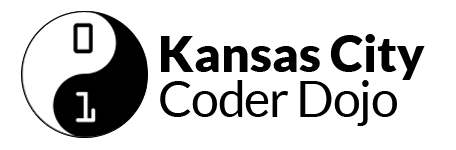Get started at http://www.coderdojokc.com/today
Welcome to CoderDojoKC! Let’s get you started! If you haven’t when you arrived, please fill out our demographics survey!
Step One: Wifi
1. Open up your internet connection and connect to “Fiber Public WiFi“
2. Can’t connect? Raise your hand and a mentor will get you a hotspot to connect to.
3. We recommend using the Google Chrome browser.
Step Two: Typing Practice!
You warm up to play sports, right? We’re going to do the same thing to warm up to code!
1) Go to https://typing.io & sign in with your gmail address. Don’t have one? Ask your parent or a mentor for help!
2) Choose one of the programming languages. Don’t know which to start with? Try Javascript jQuery, LESS Bootstrap or Python Mercurial.
Step Three: Learn to Code
1. Are you brand new to coding? Start with Codecademy (recommended for 13 years & up) or Scratch (recommended for 12 years & under). Want to try building your own phone application? Check out App Inventor! Be sure to create an account and write down your username and password so you won’t forget!
2. Do you have a little coding under your belt? Are you ready to learn more? Check out these fun games:
- CodeAvengers – learn to build javascript apps
- CodeCombat -Learn how to code by playing a game
- CSS Diner -A game for learning CSS selectors
- Flexbox Froggy – A game for learning CSS flexbox
- Super Markup Man – learn html
- Untrusted – a user javascript adventure game
3. Were you working on a project from our last session? Feel free to continue on that, and ask mentors if you need any help!
4. Get started on the new project. We can’t wait to see what you create!
Step Four: Check Out the Projects
Mastery – Feeling masterful? Check out the requirements for our mastery badges. You can earn cool pins!
Today’s theme: Theme parks! Who doesn’t love getting into a concept and running with it? Theme parks could be anything from an all pink mansion, to a Harry Potter ride, and our favorite, amusement parks! Jacob Schwartz has even setup a Ferris Wheel made entirely in scratch!
(see: https://scratch.mit.edu/projects/104104916/)
Mastery challenge – remembering things that have happened before – “caching”
People can take a while to figure things out. Knowing what 14 * 52 is isn’t instant. But after you’ve figure it out once, you might remember next time without having to do all the work again. Computers can do this to, and we’ve got a demonstration of that built in Scratch for you! Do you think you can make your own machine able to ‘remember’ more than one thing?
(see: https://scratch.mit.edu/projects/104100600/)
Step Five: Show Off!
Did you create something awesome based off of one of these projects? Come present it on stage! Presentations will start at 11:15am. Let a mentor know you want to show off your work. Scratch projects that will be presented will be added the CoderDojoKC Studio by Mentor Eric.
**Presentations may not contain any violence, gore, or bad words. (And we’re counting “sucks” as a bad word!)